Design
We shouldn’t judge a book by its cover, but we all do. A book with a lousy cover will soon return to the pulp it was made of, proving that design is as important as content.
Let’s find out how design can help us “sell” the lead magnet.
Format
First, decide what format your lead magnet should have.
There are many options. Think of:
PDF
Image
Video
Audio
Excel
Email course
Text document
Each has pros and cons, but focus on the format that’s most helpful for your audience.
Visual Appeal
Your content is all your customer needs, but a visual representation—a 3D mockup of a box, book, or you name it—makes it tangible and desirable from the outside. This is what makes people pick it up. Instead of just giving your customer a Word document with a resume template, you give them what looks like software, a download that makes all their resume woes disappear.
You can create your designs yourself or hire someone to do it for you.
I craft my lead magnet content and product mockups with these programs:
Canva (easy design software with lots of templates to get you started)
MockUp Shots (the easiest mockup generator for books—including people holding your book)
Placeit (turn any image into T-shirts, software boxes, magazine covers, etc.)
My process for creating lead magnets is:
I start with a template (Canva or a lead magnet I like to model after).
Make it my own. I design documents and images in Canva and use Zoom for video (walkthroughs and PowerPoint presentations).
Then, I create a cover for my product using another Canva template.
I go to Mockup Shots and Placeit to find the perfect mockup.
By making it look stellar, you drive up the perceived value of your lead magnet.
Now, let’s find out how to get it to your lead.

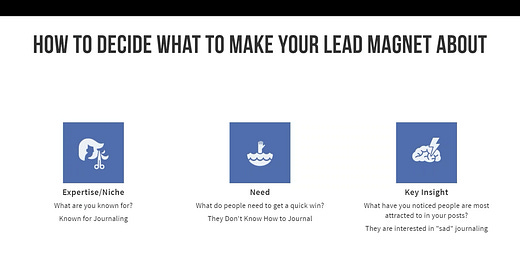


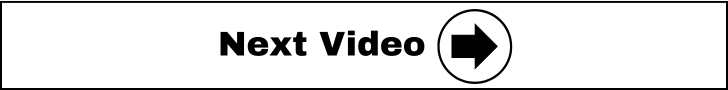
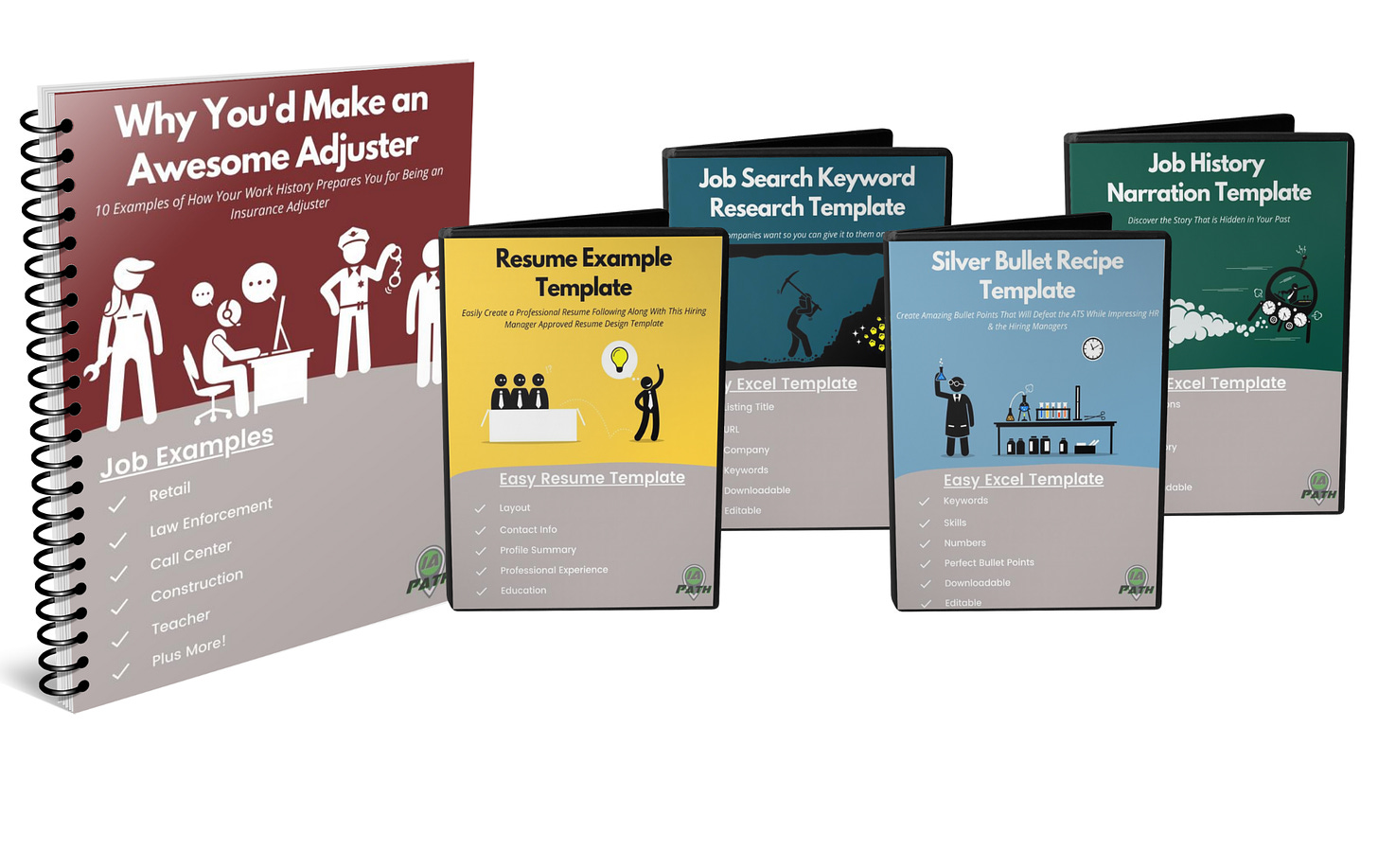
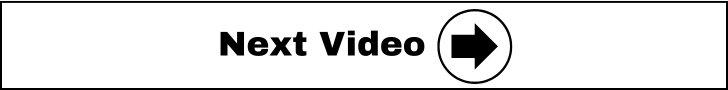


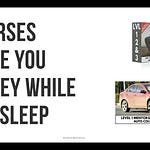






Share this post